Blogger is a great platform for blogging. Especially for those, who have no investment for hosting and domains. But sometimes due to budget problem some bloggers have to work with their mobile (Android). And the main problem arises from here, while editing the layout of your blogger website, they cannot move elements from one box to another. Because Android does not allow this to happen. So they cannot design their blogger website as they want. But in this article, I am going to show you the easiest solution to this problem. So, let's start.
Just follow these following steps.
Step 1: Download Puffin Browser
First of all you have to download a web browser named " Puffin Browser " from Google Play Store or just click on the following link to direct download.
Step 2: Open Blogger.com in Puffin Browser
After installation, open the Puffin Browser and open Blogger.com
Step 3: Login with your Blogger Account
Get signed in with your on Blogger with your Google Account.
Step 4: Open Layout
Open Layout window from Layout option from Menu.
Step 5: Enable Mouse in Puffin Browser
Open menu of Puffin Browser by clicking on the three dots at top right corner. Then enable the mouse option.
Step 6: Drag & Drop
Now you can easily drag and drop elements using the track-pad.
I hope you find this post helpful. If you find any problem, just comment below. I will reply to you as soon as possible.











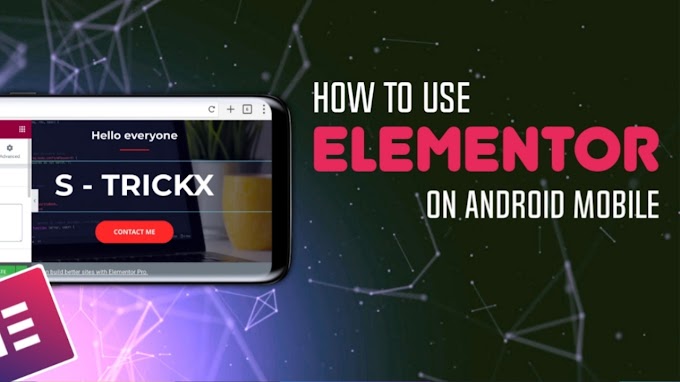



0 Comments